What You Will Learn and Practice
- How to analyze your audience and purpose so that you can choose the best way to present information clearly and effectively.. [CLO 1]
- How to write documents you may encounter in the workplace, such as letters, memos, instructions, proposals, reports, and presentations. [CLO 4]
- How to use colors, layout, and formatting that make your documents understandable and easy to read. [CLO 6]
- How to take advantage of design principles, including contrast, repetition, alignment, and proximity, to communicate your ideas effectively. [CLO 6]
- How to choose words, phrases, sentences, lists, and other text features to communicate effectively with readers. [CLO 7]
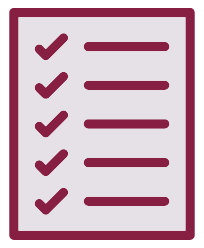 What I Want You to Do
What I Want You to Do
Finish your Design Description, and assess your own draft by completing this checklist. You can complete the checklist as many times as you like to see how your work compares to the expectations for the project.
Why I Want You to Do It
In the workplace, you should be able to compare your work against a list of specifications to determine if your project is complete and ready to send out. This checklist works in just that way: You must be able to confirm each of the project criteria in the checklist before you can turn in your work.
Where You Can Find Help
- From Markel & Selber:
- Chapter 20, “Writing Descriptions,” pp. 561–569.
- From Course Resources:
When to Do It
- Suggested Due Date: By 11:59 PM on Friday, February 11, 2022.
- Grace Period: Ends at 11:59 PM on Friday, April 29, 2022.
How You Do It
- Review the Design Description Criteria, which outlines the requirements for the project.
- Complete the checklist below, indicating the criteria for the Design Description that you have met.
- Submit your checklist responses and check your point total for the activity:
- If the checklist is marked 1 point for your checklist responses, you completed the activity successfully and are ready to submit your final version to the Design Description Best Draft Submission.
- If the checklist is marked less than 1 full point, revise your Design Description to meet the criteria that you did not meet (anything you marked “False”). You should be able to confirm all the criteria before you submit your project.
How to Assess and Track Your Work
You track and grade your own work in this course. Be sure to complete the following tasks:
- Track your work in your Weekly Work Log.
Work is always marked as either 1 for Complete or 0 for Incomplete:
- Canvas will mark this activity Complete in Grades automatically when you confirm you have met all of the Design Description Criteria.
- Canvas will mark this activity Incomplete in Grades automatically if you do not confirm that you have met all of the Design Description Criteria by the end of the grace period.