What You Will Learn and Practice
- Analyze the rhetorical situation and determine the appropriate audience or users of written communication, considering the needs of global audiences and people with disabilities. [CLO 1]
- Conduct research appropriate to workplace problem solving, such as literature review, evaluation of online resources, interview, and site inspection. [CLO 2]
- Interpret research findings with understanding of ethical and human implications. [CLO 3]
- Use conventions of various workplace genres, such as proposals, instructions, correspondence, reports, and slide decks, with understanding of how the genre conventions can be used as heuristics and as principles of arrangement. [CLO 4]
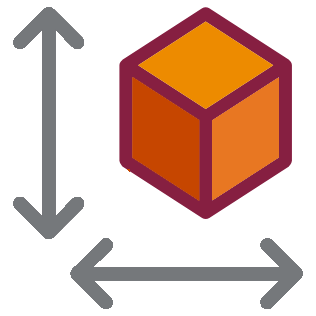 What I Want You to Do
What I Want You to Do
Answer a series of questions to gather details for your research description. You will later incorporate the information in the Methods section of your recommendation report. The questions in this activity are adapted from Markel & Selber’s Table 20.1, “Questions to Answer in Introducing a Description.”
Why I Want You to Do It
These questions go through the key aspects of a technical description. Answering each question and then including that information in your technical description ensures that you fully describe the object or process.
Where You Can Find Help
- From Markel & Selber, Chapter 20, “Writing Descriptions,” pp. 561–569.
- From Course Resources:
When to Do It
- Suggested Due Date: By 11:59 PM on Friday, September 17, 2021 to incorporate information in your first draft.
- Best Submission Due Date: By 11:59 PM on Tuesday, October 5, 2021 (extended from Friday due to Fall Break).
- Last Chance Date: The grace period for your research description ends at 11:59 PM on Friday, December 3, 2021.
How You Do It
- Answer each of the questions below to gather details for your description.
- Once you finish, incorporate the information from your answers in your project.
How to Assess & Track Your Work
You track and grade your own work in this course. Be sure to complete the following tasks:
- Track your work in your Weekly Work Log.
Work is always marked as either 1 for Complete or 0 for Incomplete:
- Canvas will mark this activity Complete in Grades automatically when you submit your answers.
- Canvas will mark this activity Incomplete in Grades automatically if you do not submit your work by the end of the grace period.