What I Want You to Do
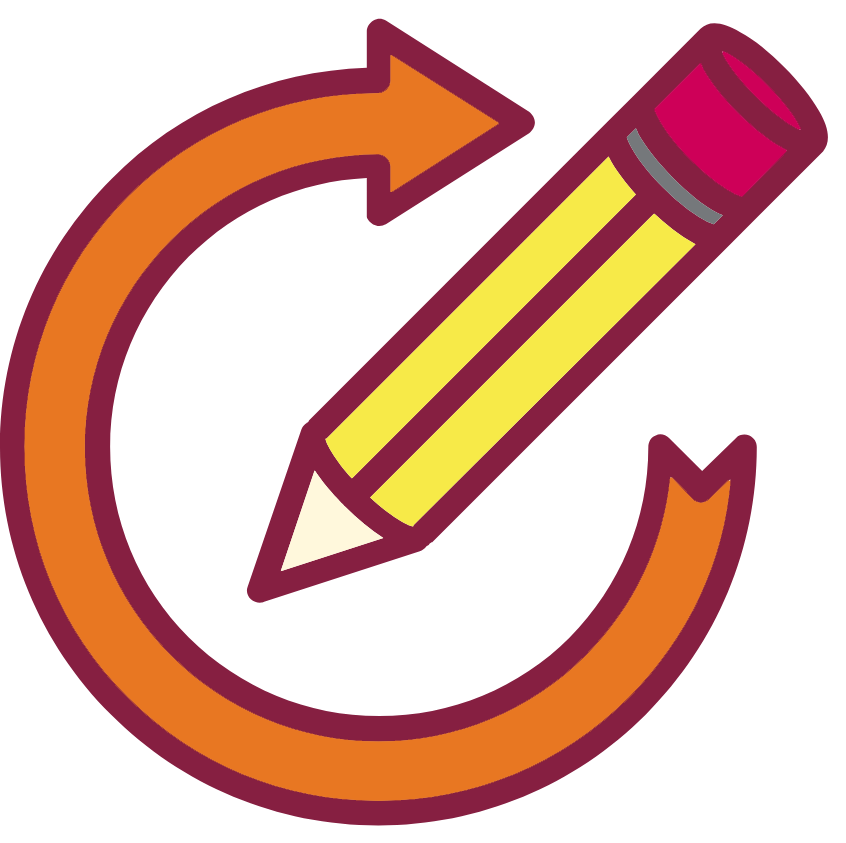 Apply a series of tips to your draft of the Recommendation Report, revising or adding information as you go.
Apply a series of tips to your draft of the Recommendation Report, revising or adding information as you go.
Why I Want You to Do It
These tips address the most frequent errors that I see in report drafts. You can improve your report by working through your draft and applying each of these tips.
Show/Hide Relevant Course Objectives
Relevant Course Objectives
- How to analyze your audience and purpose so that you can choose how to present information clearly and effectively. [CLO 1]
- How to find and evaluate original, ethical evidence that supports your position through primary and secondary research. [CLO 2 & 3]
- How to write documents you may encounter in the workplace (specifically front matter for a report). [CLO 4]
- How to use colors, layout, and formatting that make your documents understandable and easy to read. [CLO6]
- How to take advantage of design principles, including contrast, repetition, alignment, and proximity, to communicate your ideas effectively. [CLO 7]
Where You Can Find Help
- From Markel & Selber, Chapter 18, “Writing Recommendation Reports”
- LinkedIn Learning course, “Technical Writing: Reports”
(The course is listed as archived, but the information is still relevant.)
How You Do It
- Complete a draft of your report before beginning this self-check, since these tips relate to the full report.
- Check your report for each of the following characteristics. Revise your draft if you cannot answer “yes” to the question:
- Does the report have a specific title? If your title is so general that it would work on anyone’s report, you need to revise it. Use the Effective Report Titles for more help. Consider these examples:
- Too General: Recommendation Report
- Specific Examples:
- Revising The Way Our University Addresses Food Waste: A Recomendation Report
- Reducing Food Waste at Virginia Tech
- Does the report include a detailed and specific Table of Contents? The key here is “detailed and specific.” Your table of contents should show the full headings and subheadings from the report. Check out the Table of Contents in the Sample Recommendation Report on p. 508 of the textbook for help.
- Have you used specific headings and subheadings in your report? Again, check the Table of Contents in the Sample Recommendation Report on p. 508 of the textbook to see appropriate headings. See “Titles and Headings” in Chapter 11 of Markel and Selber’s Technical Communication (pp. 275–277).
- Did you place all quotations in quotation marks, and credit your sources in the body of your report? See the Documentation and Citation page for help.
- Are all of your sources are listed in your References section? See the Documentation and Citation page for help.
- Did you spell check your work, and double check that you have all names spelled correctly?
- If mentioned, did you use the correct name of our university? For more information, see https://career.vt.edu/job-search/presenting_yourself/resumes/common-resume-mistakes.html
- Does the report have a specific title? If your title is so general that it would work on anyone’s report, you need to revise it. Use the Effective Report Titles for more help. Consider these examples:
- Repeat this activity as many times as you need to until you can answer “yes” to the question.