What You Will Learn and Practice
- How to analyze your audience and purpose so that you can choose the best way to present information clearly and effectively.. [CLO 1]
- How to write documents you may encounter in the workplace, such as letters, memos, instructions, proposals, reports, and presentations. [CLO 4]
- Collaborate with classmates in planning, researching, writing, revising, and presenting information. [CLO 5]
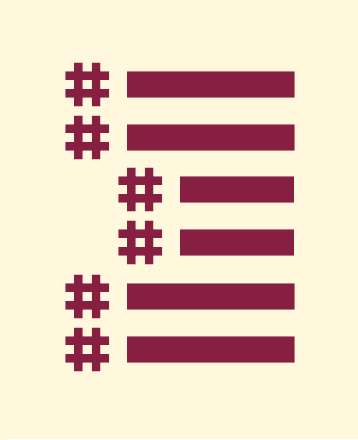 What I Want You to Do
What I Want You to Do
Review the information required in your Recommendation Report, and write an outline for your draft, including specific headings and subheadings.
Why I Want You to Do It
By creating an outline, you are sketching out the work that you need to do. Longer documents frequently require specific sections and information, and your outline can help ensure you include them all. Think of your outline as a working plan for all the things you will write for your report.
Where You Can Find Help
- From Markel & Selber
- “Organizing and Outlining Your Document,” on page 49 in Chapter 3.
- Chapter 7, “Organizing Your Information”
Consider which organizational structures will help you in specific sections of your report. - Chapter 18, “Writing Recommendation Reports”
In particular, consult the sample recommendation report to understand how the sections of the report connect.
- From LinkedIn Learning:
- The video course “Organizing an Outline” (46m).
- The videos “The importance of planning” (4m 46s) and “Develop a final outline” (6m 13s).
When to Do It
-
Peer Feedback Discussions Due Dates
- Recommendation Report Outline Feedback: By 11:59 PM on Friday, April 8, 2022, to submit for feedback from your classmates.
- Second-Chance Recommendation Report Outline Feedback: By 11:59 PM on Wednesday, April 13, 2022, to submit for feedback from your classmates.
-
Pitch Presentation Due Dates
- Best Submission: By 11:59 PM on April 29, 2022.
- Grace Period: Ends at 11:59 PM on Friday, April 29, 2022.
How You Do It
- Review the information you should include in your report on the Recommendation Report Criteria page.
- Review Table 18.1: “Elements of a Typical Report,” on page 492 of Technical Communication for details on report structure.
- Examine the structure of the Sample Report, Figure 18.8 on pages 504–527 of Markel and Selber’s Technical Communication.
- Create a rough outline for your Recommendation Report, relying on the information from the Criteria and the textbook.
- Begin your outline with your report title, using the advice on the Effective Report Titles page to compose a strong title.
- Use whatever outlining system you prefer for now, as long as it shows major sections and their subsections.
- Start your outline by copying the list of required sections from the Recommendation Report Criteria page.
- Revise the basic information you have copied to make it specific to your report. Just copying over the basic outline is not enough. You need to add details that demonstrate your plans for the report.
- Include notes under the sections and subsections if you like.
- Work through the entire report, from beginning to end. This is a first draft. You can revise and add material later.
-
Compare your outline to the table of contents in the sample report from the textbook, on page 508. Your outline should include similar details to those you see in the example table of contents.
 Tip: Your outline should include basic sections and subsections like the Table of Contents in the sample report, but it does not need to be as polished and complete. You are just starting to write your report, so you probably do not know all the details yet. You can include placeholder text or notes.
Tip: Your outline should include basic sections and subsections like the Table of Contents in the sample report, but it does not need to be as polished and complete. You are just starting to write your report, so you probably do not know all the details yet. You can include placeholder text or notes.
- Make any additions or revisions to your working outline to include relevant information, based on your comparison.
- Share your current draft in the Report Outline Feedback Discussion.
- If you missed the original chance for feedback, try the Second-Chance Report Outline Feedback Discussion.
- Use the feedback you receive from your classmates to revise your work before you submit your Best Draft.
- Next week, use your outline to begin work on your report draft.
How to Assess and Track Your Work
You track and grade your own work in this course. Be sure to complete the following tasks:
- Track your work in your Weekly Work Log.
This is a working draft for your Best Submission. It is marked Complete in Canvas when you submit it for one of the two Feedback Discussions.