What You Will Learn and Practice
- How to analyze your audience and purpose so that you can choose how to present information clearly and effectively. [CLO 1]
- How to find and evaluate original, ethical research evidence that supports your position. [CLO 2 & 3]
- How to write documents you may encounter in the workplace (specifically correspondence). [CLO 4]
What I Want You to Do
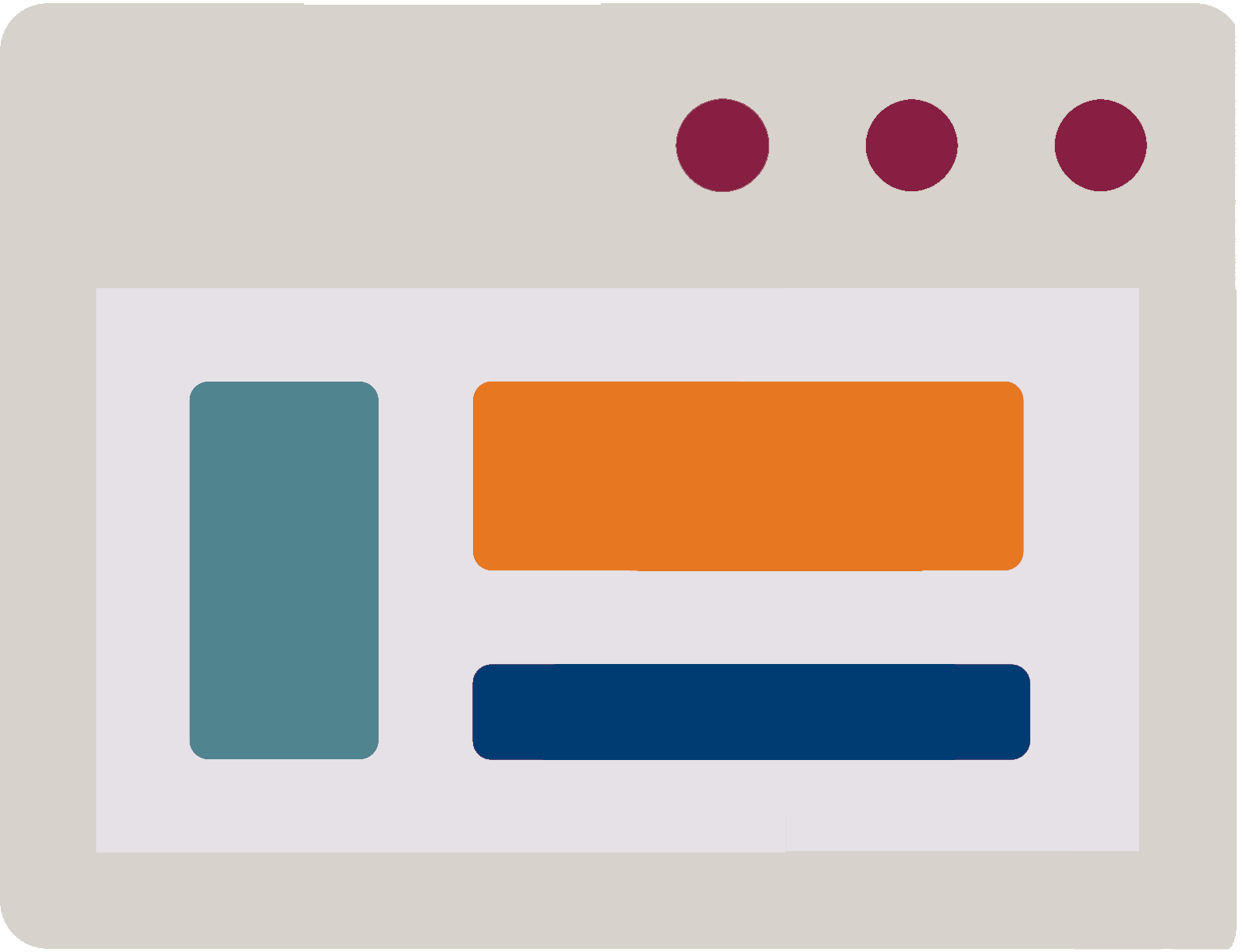 Get started on your recommendation report by choosing the website that you will focus on for the term. After you make your choice, tell me about it by answering a few questions that confirm how it meets the website requirements..
Get started on your recommendation report by choosing the website that you will focus on for the term. After you make your choice, tell me about it by answering a few questions that confirm how it meets the website requirements..
This activity counts as a Best Draft Submission in the Effort Expectations for Each Grade Level.
Why I Want You to Do It
Your recommendation report relates to every other project in the class. Review the Sequence of Technical Writing Projects from the Short Guide to remind yourself how the projects connect. This activity is the first step of the sequence, “Choose Your Target Website.”
You are proposing websites for your report now so that I can review your ideas and approve the choice. I want to make sure your website will work right away, while it’s still easy to change or clarify your choice. If you start out with a good website, everything else will be smoother.
Where You Can Find Help
When to Do It
- Suggested Due Date: By 11:59 PM on Friday, January 28, 2022.
- End of Grace Period: The grace period for this activity ends at 11:59 PM on Friday, April 29, 2022.
Advice: While you have plenty of time to complete this activity, strive to do it during as soon as you can. Everything in the course builds on your website choice.
How You Do It
- Read the Recommendation Report Website Requirements, which explain the recommendation report assignment and the requirements that will influence your choice.
- Choose a website for your recommendation report, keeping the Requirements in mind.
- Download the RecommendationWebsiteProposalWorksheet (Alternative Download).
- Open the form in your word processor, and answer the questions.
- Save your form once you finish, and submit your work by uploading the file.
How to Assess & Track Your Work
You track and grade your own work in this course. Be sure to complete the following tasks:
- Track your work in your Weekly Work Log.
- Watch for feedback comments from me—find feedback in annotations and comments on your submissions in Canvas.
- Watch for this assignment to reappear in your to-do list if you need to revise or choose a new website for your report.
Work is always marked as either 1 for Complete or 0 for Incomplete:
- I will mark this activity Complete in Canvas Grades, usually within 24–48 hours after the end of the grace period.
- I will mark this activity Incomplete in Canvas Grades if your proposal needs revision OR if you do not submit your website information by the end of the grace period.