This is an optional activity.
What You Can Do
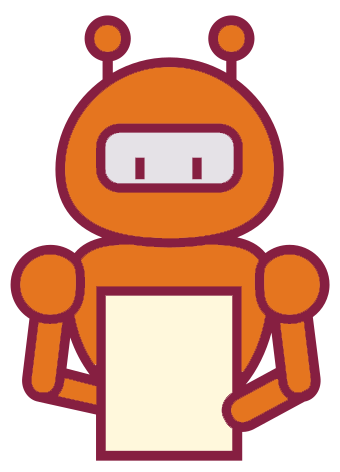 If you’re unable to determine the kind of writing you have found for your Survey of Web Writing assignment, use this strategy for help.
If you’re unable to determine the kind of writing you have found for your Survey of Web Writing assignment, use this strategy for help.
Why I Want You to Do It
Generative AI can do lots more than just write your assignment for you (which we all know is a violation of the Honor Code). This activity shows you a way that you can use AI as a helper when you get stuck on an assignment. Even though AI can help, you still need to review what it tells you and confirm what it says.
Show/Hide Relevant Course Objectives
Relevant Course Objectives
- Assemble and analyze research from diverse sources appropriate to problem solving (e.g, literature review, evaluation of online resources, interviewing, and site inspection) [CLO 1]
- Analyze the context; determine appropriate audiences for or users of planned communications; assess needs of global audiences and people with disabilities. [CLO 2]
Where You Can Find Help
How You Do It
- Decide how you want to share your sample document with AI. You have these options:
- Upload: Upload a PDF of your sample document.
- Paste: Copy the sample document and paste it into the prompt.
- Link: Copy and paste in a link to your sample document.
- If you are uploading a PDF, prepare your document. Download it if necessary, and save the sample as a PDF.
- Open the Copilot Prompt to Determine Kind of Writing PDF.
-
Allowed Use of AIOpen Copilot in your web browser and log into the tool using your VT.EDU username and password.
 You can use Copilot or another Generative AI tool of your choice in this activity to help determine the kind of writing for your Survey of Web Writing assignment.
You can use Copilot or another Generative AI tool of your choice in this activity to help determine the kind of writing for your Survey of Web Writing assignment. Be sure to save the responses AI gives you. You need the information for your Submission Wrapper.
Prohibited Use of AI You cannot ask AI to write or revise your drafts or final submissions for you. Doing so directly violates the Cheating and Plagiarism sections of the Virginia Tech Honor Code.
You cannot ask AI to write or revise your drafts or final submissions for you. Doing so directly violates the Cheating and Plagiarism sections of the Virginia Tech Honor Code.
- Copy the prompt you want to use (Upload, Paste, or Link) from the Copilot Prompt to Determine Kind of Writing PDF and paste it into the question area on Copilot.
- Fill in the blank in the first sentence of the prompt with the name of your career field (e.g., electrical engineer, software developer, financial analyst).
- Add the sample document you want to analyze using one of these options:
- Upload: Click the Upload button in the Copilot question area, and upload the PDF draft of your Survey of Website Writing in Your Field Informal Report.
- Paste: Copy your sample document, and then paste it below the prompt in the Copilot question area.
- Link: Copy the link to your sample document, and then paste it below the prompt in the Copilot question area.
- Click the Send button in Copilot and wait for the response. Here’s an example response to a Aluminum Specifications document.
- Click the Export button to and save your response as a PDF.
- Review the AI response to determine if you agree. Use the information to update your Survey of Web Writing assignment.
- Answer the quiz questions below to let me know if this activity helped you with your assignment. I want to evaluate this use of AI before I use it again in this course or a future one.
- Submit your quiz.
How to Assess and Track Your Work
This activity is optional. There is no assessment attached.