Goals
- Analyze the rhetorical situation and determine the appropriate audience or users of written communication, considering the needs of global audiences and people with disabilities. [CLO 1]
- Conduct research appropriate to workplace problem solving, such as literature review, evaluation of online resources, interview, and site inspection. [CLO 2]
- Interpret research findings with understanding of ethical and human implications. [CLO 3]
- Use conventions of various workplace genres, such as proposals, instructions, correspondence, reports, and slide decks, with understanding of how the genre conventions can be used as heuristics and as principles of arrangement. [CLO 4]
- Collaborate with classmates in planning, researching, writing, revising, and presenting information. [CLO 5]
- Apply principles of effective visual design for print and electronic presentation, including hierarchical, chronological, and spatial arrangements. [CLO 6]
- Identify and apply the principles of effective style in the composing of usable, reader-centered written communications. [CLO 7]
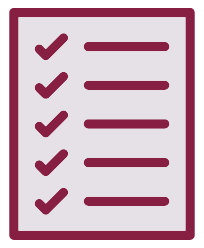 The Task
The Task
What I Want You to Do
Add a cover letter to your Recommendation Report that tells your peer review readers about your draft and asks any questions that you have about your draft. After adding your cover page, submit the current draft for feedback.
Why I Want You to Do It
The goal of submitting your draft is to get feedback from others in your group on the work you are doing. These activities focus on how to give and take advice that will improve your writing. See the Feedback Discussions Instructions for more information.
How You Do It
Due Date & Grace Period Changes
![]() Feedback Discussions span two weeks for the Recommendation Report.
Feedback Discussions span two weeks for the Recommendation Report.
Post your draft:
- Due by 11:59 PM on Friday, 04/16.
- Grace Period ends at 12:00 (Noon) on Saturday, 04/17.
Provide feedback:
- Due by 11:59 PM on Friday, 04/23.
- Grace Period ends at 12:00 (Noon) on Saturday, 04/24.
- Complete as much of your draft as you can before the due date. Your readers do not expect a finished document, but the more of your report you share, the more feedback you can get.
- Open the word processor document where you are working on your recommendation report.
- Scroll to the top of the document, placing your cursor at the beginning.
- Add a few blank lines with the ENTER key.
- Insert a page break, so that the text of your report begins on the next page.
- CTRL + ENTER usually creates a page break.
- Insert a page break in Word (Microsoft documentation)
- Work with links, bookmarks, section breaks, or page breaks (Google documentation)
- Scroll back to the top of the document, the beginning of the blank page.
- Write a cover letter (one page or less) that includes the following information:
- Greet your reader—you won’t know the names of the people, so use a general greeting.
- Tell your reader any general information that you want them to know about your text.
- Answer the following questions, copying them into your cover letter and then answering them:
TIP: Make your questions and answers easy for the peer reviewer to find. Make the question bold, and then answer it in plain text.
- What is your favorite part of this draft and why?
- What did you find difficult about this draft and why?
- What really worked in this piece? Why did it seem to work well?
- Add any final thought in a last paragraph, and close your letter.
- Reread your cover letter to make sure it is clear and easy to understand. Revise if necessary.
- Check your cover letter and revise if it is longer than one page long. This is only the length of the cover letter. The Recommendation Report draft should be much longer.
- Use a new filename to save your draft for peer review, since you do not need the cover letter in your working draft.
- Submit your work:
- Submit here by 11:59 PM on Friday, April 16.
- If you need more time, submit your document by 12 noon on Saturday, April 17. This deadline is necessary for Canvas to assign peer review pairs automatically.
Obtaining the Points for Your Work
- Be sure to track your work in your Weekly Work Log.
- Claim points for posting your draft when you complete the weekly self-assessment in Canvas.