Goals
- Collaborate with classmates in planning, researching, writing, revising, and presenting information. [CLO 5]
- Analyze your draft and find ways to improve your project using strategies related to technical writing [CLO 1–7]
The Task
What I Want You to Do
Reflect on your Instructions Project and tell your group whatever you need help with. Be sure to post your work early enough in the week to give others time to respond.
Why I Want You to Do It
The goal of these discussions, which take place each week, is learn how to give and take advice that will improve your writing. See the Feedback Discussions Instructions for more information.
How You Do It
- Navigate to your Technical Writing Group in Canvas
- Click on the Groups button in the Canvas right sidebar (shown in the image below):
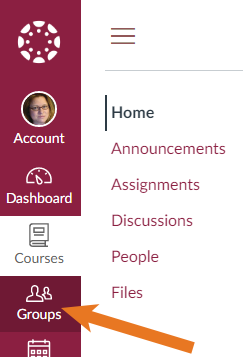
- Click the link for your group.
- See the Canvas help page “How do I create a discussion in a group?” if you need help
- Click on the Groups button in the Canvas right sidebar (shown in the image below):
- Click on the Discussions link for your group.
- Create a new Discussion Thread. If you need help, see the Canvas help page “How do I create a discussion in a group?”
- Write a message that answers these questions: What do you need help with? What can your group members do to help you the most this week?
- As you talk about what your group can do, you are essentially asking the group for help.
- (Optional) Include a portion of your project if appropriate.
- Give your message a clear subject that will help your group members know what your message is about. See the Strong Subject Lines page for help.
- Read over your message to make sure it’s clear, and make any changes you need to make sure your group understands your message.
- Post your message.
- While you wait for responses from your group, read the posts that others have posted and respond to their questions.
- Once you receive feedback, decide on the best action to take to improve your Pitch.
Obtaining the Points for Your Work
You track and grade your own work in this course. Each week, be sure to do the following::
- Track your work in your Weekly Work Log.
- Claim points for sharing your worries and giving your group members feedback when you complete the weekly self-assessment in Canvas.