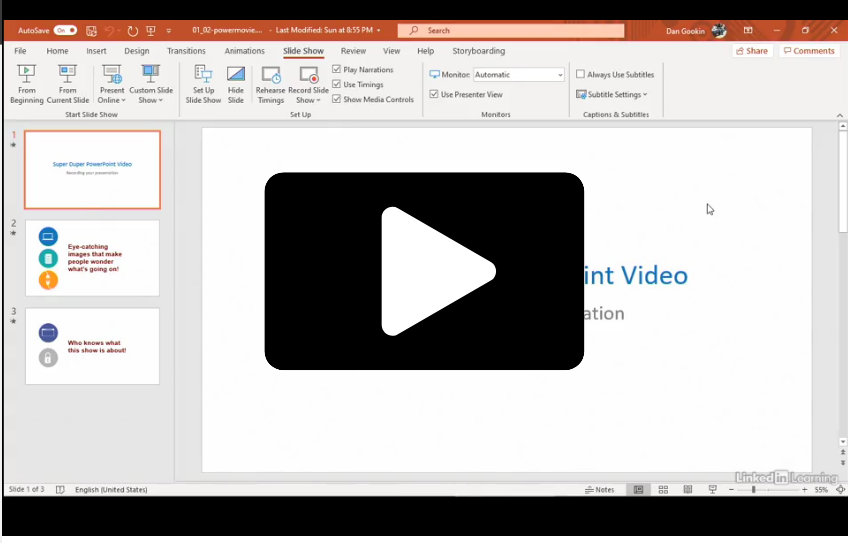A very simple way to make a video is to create a series of slides in PowerPoint and then save your work as a movie. The example below was made using the PowerPoint technique.
The Basic Process
- Create your slides in PowerPoint. Google Slides won’t work.
- Add Transitions between your slides and set them to advance automatically (not by clicking).
- Insert Audio to add royalty-free or free-to-use background music or your own narration.
- Drag the Audio icon off the slide.
- Use the Audio Tools -> Playback option to make the recording “play across slides,” and edit any other settings you’d like.
- Save the slide show as a movie. The technique you use depends upon your version of PowerPoint.
Demonstration
The LinkedIn Learning video PowerPoint: Create a slideshow video (2m 25s) demonstrates how the process works:
Follow these instructions to login if you need help logging into LinkedIn.